How to use the SCUTUM app?
As you know, the task of ransomware is to encrypt your data and ask money for their return in the clear form. But from the ransomware point of view what are your data? The aswer is simple, your data are files. So ransomware knows, through it's blacklist and whitelist, which files to encrypt and which ones not. Since during the attack, some files are in use (for example databases), again, the malware knows which services must be stopped in order to encrypt the files in use. Often this activity is also done by actors those perform the attack by violating your systems and network. Well, the SCUTUM application works at this level allowing you to keep a copy of your data locked in use, you can think of the SCUTUM application as a small but efficient shield to protect your data.
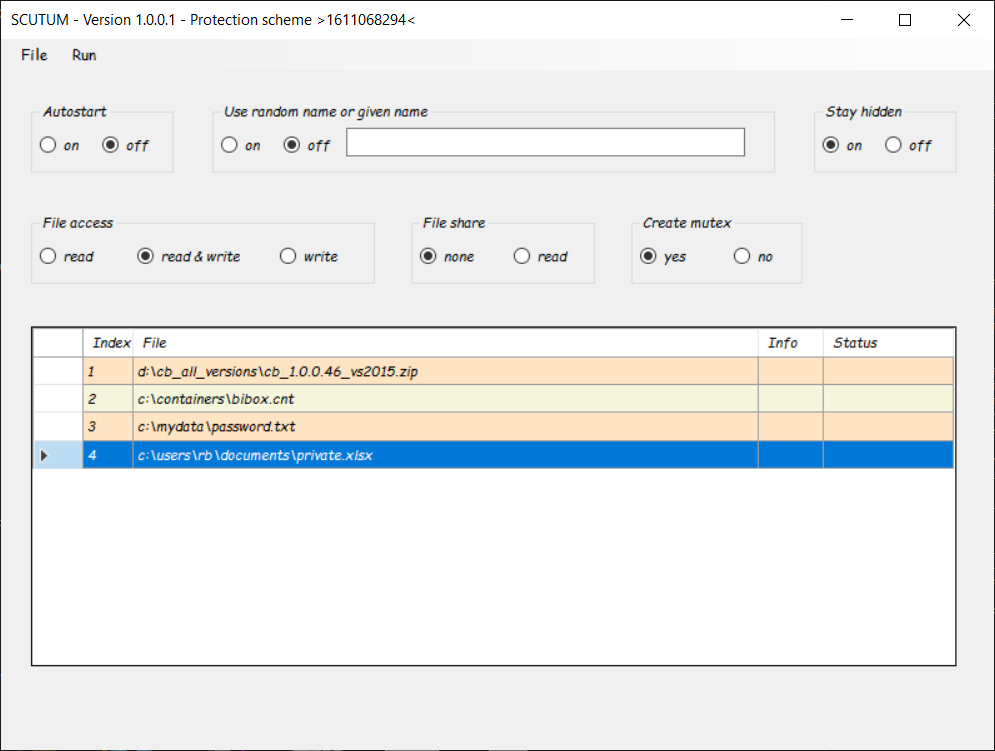
To get started, download the SCUTUM app, create a new folder in the file system where you prefer and assign it a random name and extract the executable contained in the ZIP archive there, if you want you can change the name of the executable at will. Inside the SCUTUM application you have some options to customize your protection schema but for a first approach just add file to protect by right double click on the grid header and the run the schema. The SCUTUM app use some techniques like random name, encryption and mutex in order to make the malware work a little harder and more complicated.