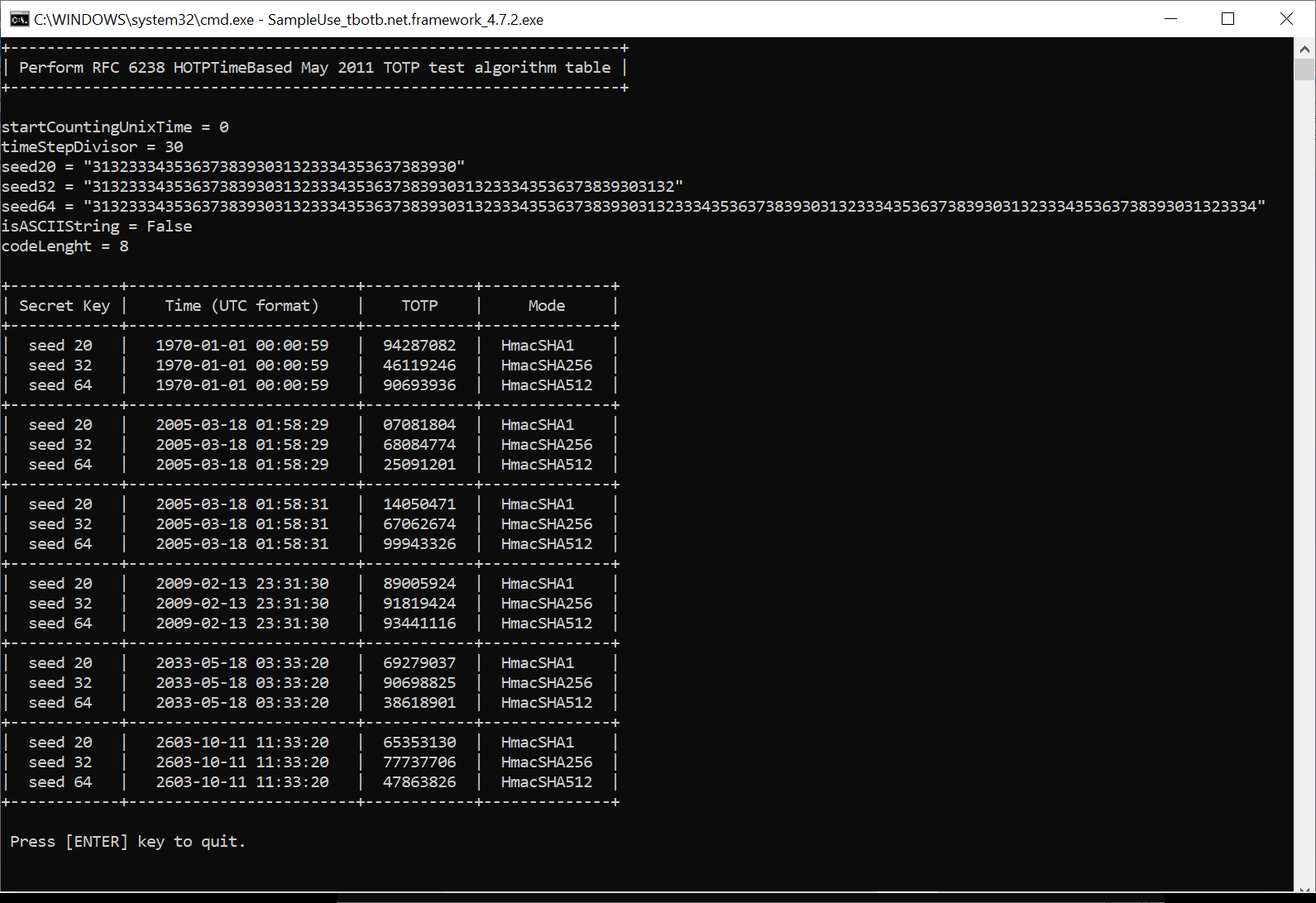How to use the TBOTP.DLL class library?
Here are the steps to do for build a sample project that use the TBOTP.DLL class library.
- Download the zip file with the classes libraries from the development page and unzip it.
- Create a solution inside Visual Studio and add a C# .NET Framework 4.7.2 console application project.
- Choose the TBOTP.DLL class library according the framework of your .NET project (that is the .NET Framework 4.7.2) and copy it inside your project folder.
- Add a reference to the TBOTP.DLL inside your project.
- Copy the C# sample test code from here an paste it inside your Program.cs source file.
- Build the solution.
Then if you run the application you should see the following output: